 [FD's BlOg] - 3 widget hỗ trợ cho việc translate blog của bạn sang các ngôn ngữ khác nhau. Các widget này được hỗ trợ bởi Google và Alta Vista.
[FD's BlOg] - 3 widget hỗ trợ cho việc translate blog của bạn sang các ngôn ngữ khác nhau. Các widget này được hỗ trợ bởi Google và Alta Vista.1. Widget Google Translate
a. style 1
Code:
<script src="http://www.gmodules.com/ig/ifr?url=http://www.google.com/ig/modules/translatemypage.xml&up_source_language=en&w=160&h=60&title=&border=&output=js"></script>
b. Style 2:
Code:
<form action="http://www.google.com/translate" onsubmit="this.u.value=window.location.href" method="GET"><input value="en" name="hl" type="hidden"/><input value="UTF8" name="ie" type="hidden"/><input value="" name="u" type="hidden"/>Select Language: <select name="langpair"><option value="en|fr"/>French<option value="en|de"/>German<option value="en|it"/>Italian<option value="en|pt"/>Portuguese<option value="en|es"/>Spanish<option value="en|ar"/>Arabic BETA<option value="en|zh-CN"/>Chinese (Simplified) BETA<option value="en|ja"/>Japanese BETA<option value="en|ko"/>Korean BETA<option value="en|ru"/>Russian BETA</select><input value="Translate" type="submit"/></form>
2. Widget Alta Vista translate:
Code:
<script language="JavaScript1.2" src="http://www.altavista.com/static/scripts/translate_engl.js"></script>


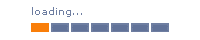


















Cái style 2 code sao cho khi chọn ngôn ngữ nó tự dịch luôn mà ko cần click translate nhỉ!
thực ra cũng ko cần lắm bạn à. Nhấn translate đc rồi, bày vẽ nhiều cần nhiều code, nặng thêm thôi :D
» Nội dung phải liên quan tới chủ đề bài viết.
»
[quote=AUTHOR name=fdquote]NỘI DUNG[/quote]
» Có thể sử dụng các thẻ <b>,<i>,<a>.
BlOg FD chính thức đóng comment của khách ẩn danh.
BlOg FD.