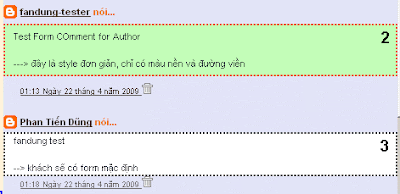
☼ Bắt đầu thủ thuật:
1. Đăng nhập blog
2. Vào bố cục
3. Vào Chỉnh sửa code HTML
4. Chọn mở rộng mẫu tiện ích
5. Chèn đọan code CSS bên dưới vào trước dòng code ]]></b:skin>
.numberingcomments{
float: right;
display: block;
width: 50px;
margin-right: 5px;
margin-top: -35px;
text-align: right;
font-family: Arial,Helvetica,Sans-Serif;
font-size: 15px;
font-weight: bold;
}
6. Tiếp tục xuống phía dưới, tìm đọan code như bên dưới:
<dl id='comments-block'>
<b:loop values='data:post.comments' var='comment'>
<dt class='comment-author' expr:id='"comment-" + data:comment.id'>
<a expr:name='"comment-" + data:comment.id'/>
<b:if cond='data:comment.authorUrl'>
<a expr:href='data:comment.authorUrl' rel='nofollow'><data:comment.author/></a>
<b:else/>
<data:comment.author/>
</b:if>
<data:commentPostedByMsg/>
</dt>
<dd class='comment-body'>
<b:if cond='data:comment.isDeleted'>
<span class='deleted-comment'><data:comment.body/></span>
<b:else/>
<p><data:comment.body/></p>
</b:if>
</dd>
<dd class='comment-footer'>
<span class='comment-timestamp'>
<a expr:href='"#comment-" + data:comment.id' title='comment permalink'>
<data:comment.timestamp/>
</a>
<b:include data='comment' name='commentDeleteIcon'/>
</span>
</dd>
</b:loop>
</dl>
7. Thay thế tất cả bằng đọan code bên dưới:
<dl id='comments-block'>
<script type='text/javascript'>
var CommentsCounter=0;
</script>
<b:loop values='data:post.comments' var='comment'>
<div class='' expr:id='data:comment.id'>
<dt expr:class='"comment-author " + data:comment.authorClass' expr:id='data:comment.anchorName'>
<a expr:name='data:comment.anchorName'/>
<b:if cond='data:comment.authorUrl'>
<a expr:href='data:comment.authorUrl'><data:comment.author/></a>
<b:else/>
<data:comment.author/>
</b:if>
<data:commentPostedByMsg/>
<span class='comment-number'>
<a expr:href='"#comment-" + data:comment.id' title='Comment Link'>
<script type='text/javascript'>
CommentsCounter=CommentsCounter+1; document.write(CommentsCounter)
</script>
</a>
</span>
</dt>
<dd class='comment-body'>
<b:if cond='data:comment.isDeleted'>
<span class='deleted-comment'><data:comment.body/></span>
<b:else/>
<p><data:comment.body/></p>
</b:if>
</dd>
<dd class='comment-footer'>
<span class='comment-timestamp'>
<a expr:href='data:comment.url' title='comment permalink'>
<data:comment.timestamp/>
</a>
<b:include data='comment' name='commentDeleteIcon'/>
</span>
</dd>
</div>
</b:loop>
</dl>
8. Save template.
Chúc các bạn thành công.



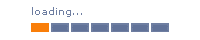
















anh oi giup em voi
blog cua em ko the hien noi dung comment ngay duoi bai viet nhu
Fan noi.....
du noi.....
blog em la diepcothanh.blogspot.com
anh cothe tra loi qua mail dc ko anh
hny_32@yahoo.co.in
tai blog anh wa nhieu comment moilan em tim rat lau
thanks
Sao không hiện được bạn ơi :D
xemtruyen.net đó
» Nội dung phải liên quan tới chủ đề bài viết.
»
[quote=AUTHOR name=fdquote]NỘI DUNG[/quote]
» Có thể sử dụng các thẻ <b>,<i>,<a>.
BlOg FD chính thức đóng comment của khách ẩn danh.
BlOg FD.