Sau đây là cách thực hiện
1. Đăng nhập blog
2. Vào Bố cục(layout)
3. Vào chỉnh sửa code HTML (edit code HTML)
4. Chọn mở rộng tịên ích.
5. Tìm đọan code sau:
6. Và dán code bên dưới vào ngay sau dòng code trên
<a expr:href='"http://digg.com/submit?phase=2&url=" + data:post.url + "&title=" + data:post.title' target='_blank'><img alt='Digg This' border='0' src='http://www.myonlinejunkyard.com/files/digg.png'/></a>
<a expr:href='"http://del.icio.us/post?url=" + data:post.url + "&title=" + data:post.title' target='_blank'><img alt='Add To Del.icio.us' border='0' src='http://www.myonlinejunkyard.com/files/delicious.png'/></a>
<a expr:href='"http://furl.net/storeIt.jsp?u=" + data:post.url + "&t=" + data:post.title' target='_blank'><img alt='Add To Furl' border='0' src='http://www.myonlinejunkyard.com/files/furl.png'/></a>
<a expr:href='"http://reddit.com/submit?url=" + data:post.url + "&title=" + data:post.title' target='_blank'><img alt='Add To Reddit' border='0' src='http://www.myonlinejunkyard.com/files/reddit.png'/></a>
<a expr:href='"http://www.technorati.com/faves?add=" + data:post.url' target='_blank'><img alt='Fav This With Technorati' border='0' src='http://www.myonlinejunkyard.com/files/technorati.png'/></a>
<a expr:href='"http://myweb2.search.yahoo.com/myresults/bookmarklet?u=" + data:post.url + "&t=" + data:post.title' target='_blank'><img alt='Add To Yahoo MyWeb' border='0' src='http://www.myonlinejunkyard.com/files/yahoo_myweb.png'/></a>
<a expr:href='"http://www.newsvine.com/_wine/save?u=" + data:post.url + "&h=" + data:post.title' target='_blank'><img alt='Add To Newsvine' border='0' src='http://www.myonlinejunkyard.com/files/newsvine.png'/></a>
<a expr:href='"http://www.google.com/bookmarks/mark?op=edit&output=popup&bkmk=" + data:post.url + "&title=" + data:post.title' target='_blank'><img alt='Add To Google Bookmarks' border='0' src='http://www.myonlinejunkyard.com/files/google.png'/></a>
<a expr:href='"http://www.bloglines.com/sub/" + data:post.url' target='_blank'><img alt='Add To Bloglines' border='0' src='http://www.myonlinejunkyard.com/files/bloglines.png'/></a>
<a expr:href='"http://mystuff.ask.com/mysearch/QuickWebSave?v=1.2&t=webpages&url=" + data:post.url + "&title=" + data:post.title' target='_blank'><img alt='Add To Ask' border='0' src='http://www.myonlinejunkyard.com/files/ask.png'/></a>
<a expr:href='"https://favorites.live.com/quickadd.aspx?url=" + data:post.url + "&title=" + data:post.title' target='_blank'><img alt='Add To Windows Live' border='0' src='http://www.myonlinejunkyard.com/files/live.png'/></a>
<a expr:href='"http://slashdot.org/bookmark.pl?url=" + data:post.url + "&title=" + data:post.title' target='_blank'><img alt='Add To Slashdot' border='0' src='http://www.myonlinejunkyard.com/files/slashdot.png'/></a>
<a expr:href='"http://www.stumbleupon.com/refer.php?url=" + data:post.url + "&title=" + data:post.title' target='_blank'><img alt='Stumble This' border='0' src='http://www.myonlinejunkyard.com/files/icon_su.gif'/></a>
7. Save lại là xong, như vậy bạn đã có 1 thanh bookmark của các mạng xã hội ngay trên blog bạn rồi.


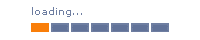

















cai' nay` xuat' hien trong 1 bai` viet' thi` khi search tre^n mang se~ ra bai` vie^t' cua? minh` nhanh ho*n dung' ko ban
không hẳn như thế bạn, đây chỉ là công cụ cho phép bạn add bài viết của mình vào các trang xã hội.
Một khi add vào các trang xã hội thì người khác mới dễ dàng tìm đến blog của bạn hơn. Nếu người ta đọc nhiều bài viết của mình, thì các bài viết đó mới xuất hiện dễ dàng khi bạn search trên các bộ máy tìm kiếm.
KeChuyen nghĩ chèn 1 Script của Addthis thì có thể chèn được rất nhiều Mạng xã Hội đó.
moi nguoi deu thich vay ma
ko hiểu cái blog của em nó bị làm sao mà khi add bookmark thì nó ko hiện tiêu đề bài viết mà chỉ hiện cái tên domain thôi. Trong khi đó vẫn dùng đoạn code trên mà add vào blog khác nó lại hiện đc cả tiêu đề bài viết. Blog e nó bị làm sao vậy bác
anh oi cho em hoi
cai layout cho nam cho nao vay?
» Nội dung phải liên quan tới chủ đề bài viết.
»
[quote=AUTHOR name=fdquote]NỘI DUNG[/quote]
» Có thể sử dụng các thẻ <b>,<i>,<a>.
BlOg FD chính thức đóng comment của khách ẩn danh.
BlOg FD.