
Bây giờ là code của thủ thuật:
1. Code CSS:
/*** Star styles ***/
#star{
width: 15em;
height: 14.27em;
position: relative;
/* Useful for absolute positioned elements */
}
#star span,
#star{
display: block;
}
#top{
/* Create a big triangle */
width: 0;
height: 0;
margin: auto;
border-right: 4.64em solid transparent;
border-left: 4.64em solid transparent;
border-bottom: 14.27em solid;
}
#center{
/* Add two 'points' to the triangle */
width: 5.7em;
border-right: 4.65em solid transparent;
border-left: 4.65em solid transparent;
border-top: 3.36em solid;
height: 0;
position: absolute;
top: 5.46em;
left: 0;
z-index: 100;
text-align: center;
}
#bottom{
/* Hide a small portion below the triangle */
position: absolute;
bottom: 0;
left: 2.852em;
border-right: 4.635em solid transparent;
border-left: 4.635em solid transparent;
border-bottom: 3.4em solid #fff;
width: 0;
height: 0;
}
#center span{
margin-top: -2em;
color: #000;
background-color: transparent;
font-weight: bold;
/* this is customizable for the text */
}
a#star:hover #center span{
/* hovered text color */
color: #fff;
background-color: transparent;
}
/* Hyperlink colors */
a#star{
color: #f90;
background-color: transparent;
}
a#star:hover{
color: #fc3;
background-color: transparent;
}
2. Code HTML
<a href="#" id="star">
<span id="top"></span>
<span id="center"><span>Star</span></span>
<span id="bottom"></span>
</a>
Chúc các bạn thành công.



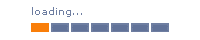
















Anh có thể dùng CSS để tạo thành khung giống thế này không???
http://3.bp.blogspot.com/-0TMQEpAqLZk/TxfhNOYCm5I/AAAAAAAAAfE/heAuWzY02Zg/s320/demo.png
» Nội dung phải liên quan tới chủ đề bài viết.
»
[quote=AUTHOR name=fdquote]NỘI DUNG[/quote]
» Có thể sử dụng các thẻ <b>,<i>,<a>.
BlOg FD chính thức đóng comment của khách ẩn danh.
BlOg FD.